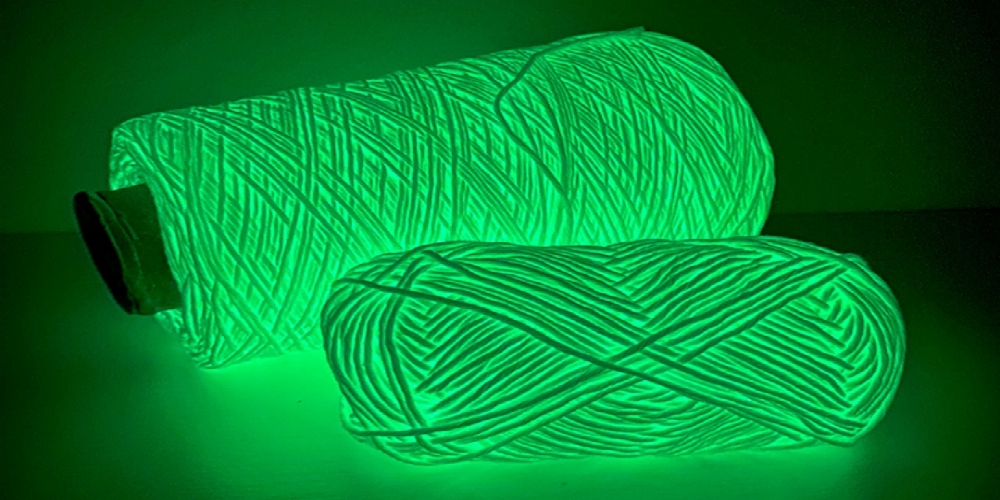Recordable buttons are AAC (Alternative and Augmentative) communication devices. Simply put, recordable buttons provide an alternative means of communication when a person finds it difficult to talk or use their voice. Recordable buttons are also useful for creating voice instructions, directions, or reminders and are helpful in the study of cause and effect in communication.
The button is programmed to play a recorded voice message once activated. The recordable button can also be deactivated depending on the model and design of the button.
Different types of recordable button
Recordable buttons differ in type based on design and mechanism of operation. Listed below are the different types of recordable buttons:
Single message recordable button
Single message recordable messages can only record and play a single message when activated. An example of the application of single message recordable buttons are seen in the BIGmack by Ablenet and some mini communication devices. Single message recordable buttons can be used to record a set of instructions that can be deleted after being listened to before another message can be recorded.
Multiple single message recordable buttons
This communication switch system involves the connection of multiple single message recordable buttons within the device. Each button records only a single message and can be played in any order. An application of multiple single message recordable buttons is seen in enabling Devices’ Reading Time Communicators and Talk tables as well as Ablenet’s iTalk 2 and 4 devices.
Step levels recordable buttons
With step-level recordable buttons, several messages can be recorded on the device and played back only in a certain order. This is ideal for recording step-by-step instructions and directions. An application of step-level recordable buttons is seen in Ablenet’s BIG and LITTLE step-by-step.
How can you use recordable buttons
Here are some ways in which recordable buttons can be useful to you:
To help pupils with learning
Some pupils or students need constant repetition to help them comprehend and recall information. A recordable button can be used to record vital information in class and given to students who have a hard time grasping information once. This way, they can listen to certain information as much as they need to without the teacher constantly repeating it and in their own time.
Practice and develop speaking and reading skills
Using recordable buttons is a great way to practice and develop reading skills. You can record yourself reading a passage and take note of your reading ability, notice mistakes you make with punctuation and intonation so that you can work on correcting them. Listening to yourself speak is a great way to enhance your speech.
For reminders
Recordable buttons are a great way to create vocal reminders, either for your kids, staff, or colleagues. Once activated, the recorded reminder will be played and the task will be carried out as opposed to written reminders that might be misplaced, misread, or even forgotten.
Conclusion
Th e concept of recordable buttons is an exciting innovation in communication. Being able to pass vocal messages without being physically present or having a mobile phone is a great way of making information available even in your absence.